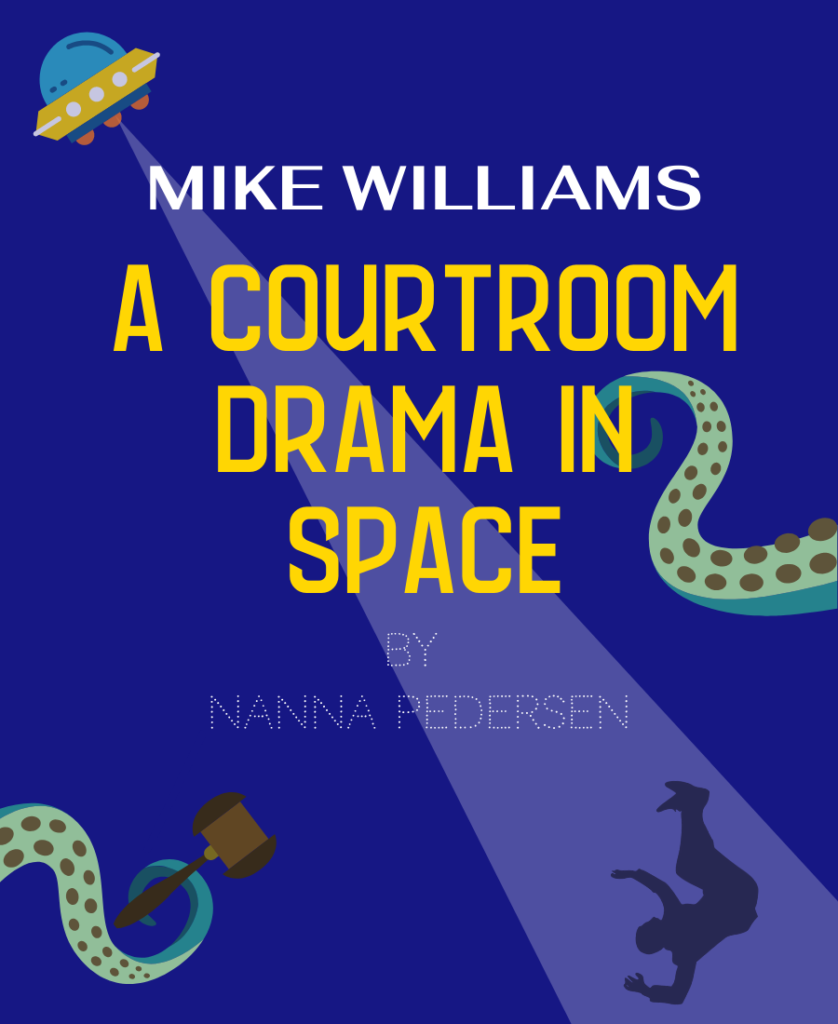About 2 years ago I decided to be self-employed. With no knowledge about how to do that and no money, I was in for a steep learning curve. In a world where programs get pricier and pricier and shift to being subscription based, I’m all in for free and maybe even open source solutions.
So I’ve made a list of my favourite free programs. I’ve included some where there’s a paid version as well, but only in cases where I’m happy with the free version. Some of them are online tools and others are downloadable programs, I’ve added the details to each. Let’s go!
Clockify.me
https://clockify.me/
Online
Free version
If you need a time tracker, this is the one. I’ve even written an entire blog post about this (in Danish) on my business website. It’s one of the most user-friendly programs I’ve ever used. It got the basics, click and track, but if you need it, you can add projects, clients, payment, and extract reports and so on.
Most programs hide the basics in between all the extra settings, but not this one. I use the free version and I couldn’t do without it. I use it on the clients, where I charge per hour (as oppose to the ones, where there’s a pre-defined price).
If you need to track time on a project of your own, a project for a client or just want to know how much time you spend of different things, this is for you.
Subtitle Edit
https://nikse.dk/SubtitleEdit/
Downloadable
Open Source, entirely free
One of the things I do for my clients is making subtitles. I know many who do it in YouTube, and that’s fine as long as it’s your own videos and you intend to upload them to YouTube. But if you need a separate program, I highly recommend this one.
I’ve worked for a long time in a different one, but it had issues with longer videos, so I switched to this one and never looked back. All the settings and buttons can be intimidating, but there’re a couple of good tutorials on YouTube and you really don’t need to interact with that many settings. I love to work with the waveform, so make sure to add that if you want too as well. I use this program almost every week!
Canva
https://www.canva.com/
Online
Free version
Hands down, I’m a huge Canva fan. I know it’s not perfect, and I know that it lacks a lot compared to a professional editor, but if you need a design program and you’re not a designer, this is for you.
I used the free version the first 9 months in my business before upgrading (and I haven’t regretted it once!). I use it all the time in my business and in my spare time for social media content, flyers, posters, e-books, PowerPoint templates, illustrations, graphics – you name it. It’s so easy to use and I think the free version will get you really far (but since it’s more than a year since I changed to the paid version, they could have made changes to the free version, that I’m not aware of).
Online Video Cutter
https://online-video-cutter.com/
Online
Free Version
I’ve only used this a couple of times, but it’s good and get’s the job done. As the name suggests, it’s a tool to cut your video. Online. I’ve had some videos that I needed to trim down, and this does it so well. It also allows you to add a process bar that shows how much of the video has been shown – cool! It’s easy to work with and fast.
OBS Studio
https://obsproject.com
Downloadable
Open Source, entirely free
This program let’s you record your screen or stream online. I’ve used it to make videos of my developing process when I made The Small Christmas Game. Once I had it up and running, it was really good at recording my screen, computer sound and voiceover. I haven’t tried out the streaming function, but the person that recommended it to me, says it’s great for that too.
HitFilm Express
https://fxhome.com/product/hitfilm-express
Downloadable
Free version
You want a great and professional video editing program, but only need the basics? Then try this out! I’ve earlier used programs like Windows Movie Maker and Pinnacle, so I’m not entirely a rookie in these programs, and this one is definitely in the heavier area.
In the free version you can do many basic things, such as zoom in and show only a part of the screen, cut, add text, fade video and audio etc. If you need more options, you can buy addons for the specific things, that you need. The program has so many possibilities (that I have not tried out) and they make amazing How-To videos that shows how you make real movie special effects. I’ve edited a few short videos for online use and it’s good.
That’s all for now, thanks for reading along. Hopefully one of these programs will come in handy for you.